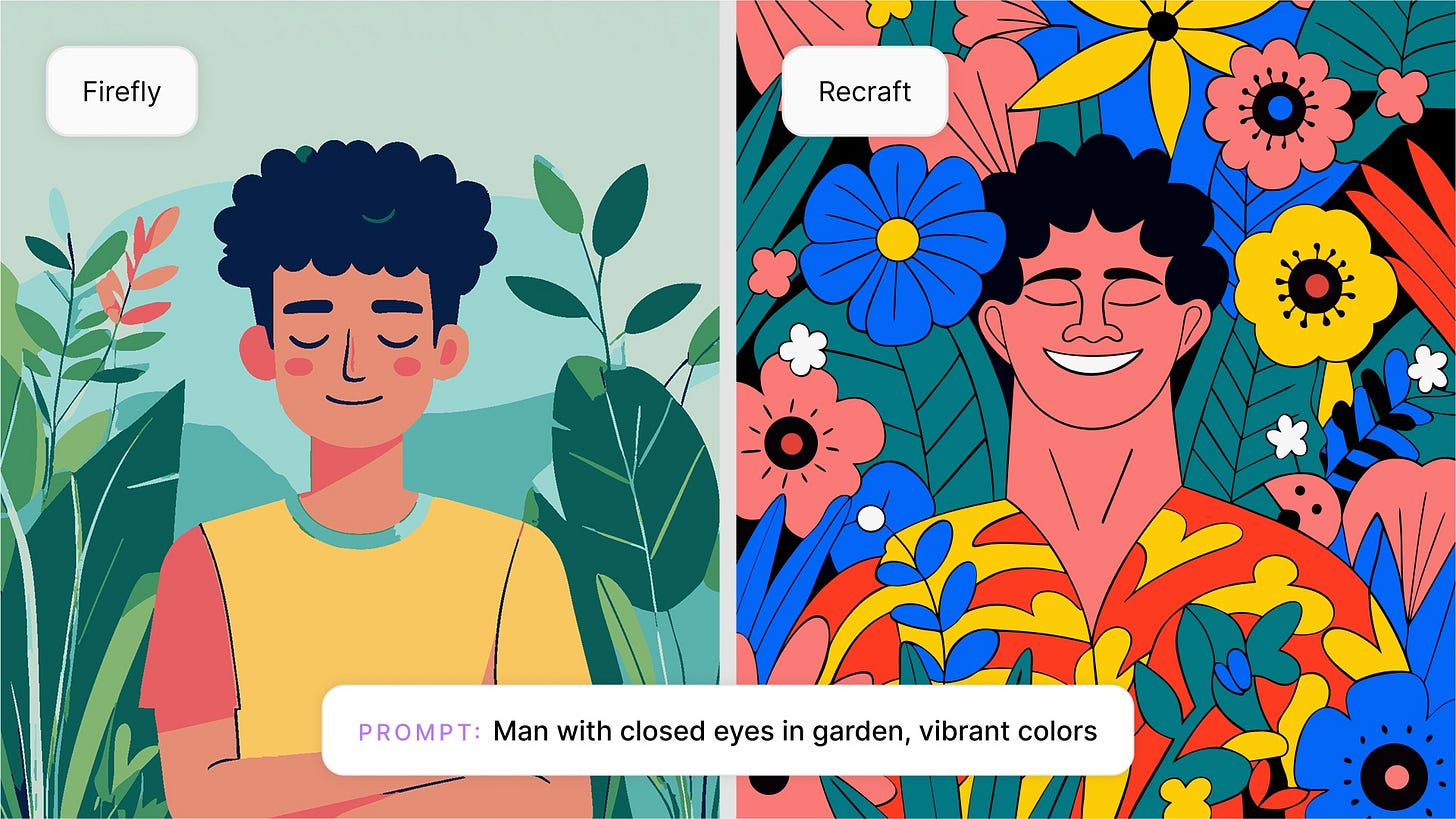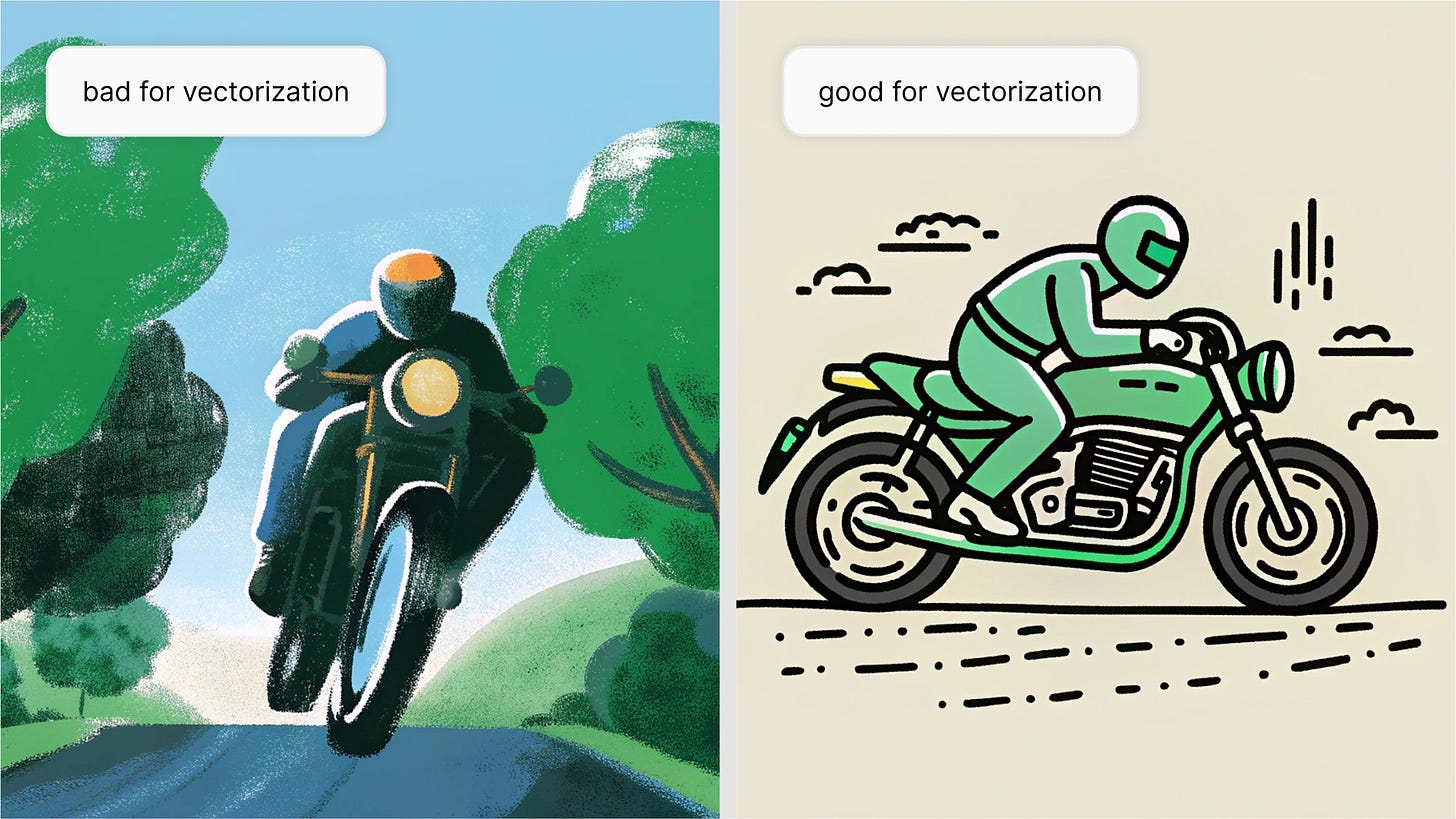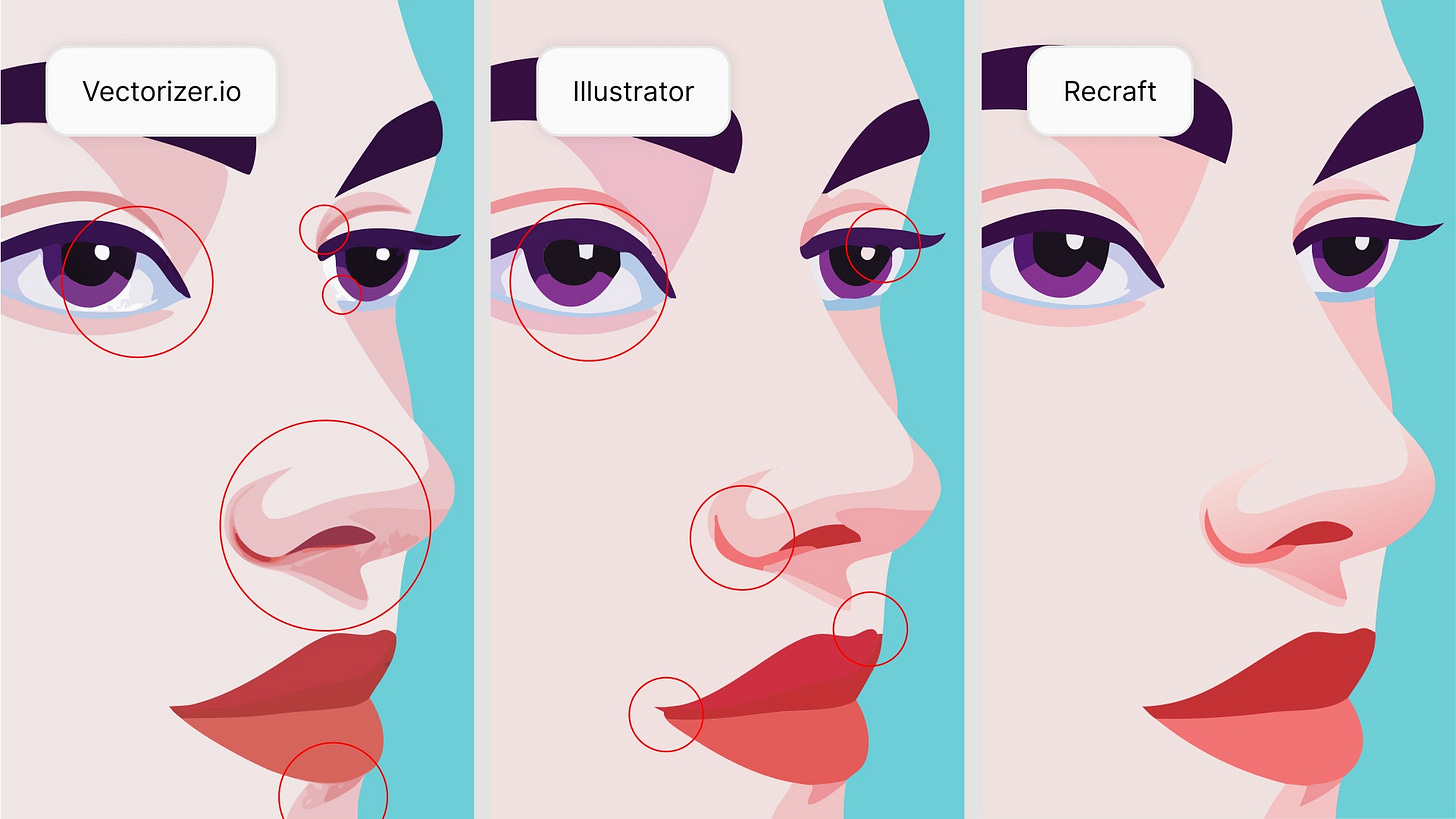How to create remarkable vector art with AI
If you're curious about creating vector art with AI, or if you've tried it and been frustrated by the results, this guide covers what actually works.
Creating vector art has traditionally been the territory of illustrators and designers working with tools like Adobe Illustrator and CorelDRAW.
But we're living in the era of AI-powered image generation, and creatives are asking: Can AI actually generate vector images? And does it actually work?
The short answer is yes, but the details absolutely matter. Let's dig in.
What counts as vector art in AI?
A quick primer: vector art is built from paths and shapes, not pixels. This makes it ideal for logos, icons, scalable graphics, and anything where clarity at any size matters.
Most AI-generated images, however, are raster (pixel-based). So unless a model has been specifically trained to generate vector formats like SVG, you're typically working with raster output.
There are three primary ways to create vectors with AI:
Generate vector art directly from the model
Generate a raster image, then convert it using a vectorization tool
Import a raster image, then convert it using a vectorization tool
All workflows can be valid depending on the tools you choose.
Native vector generation is still rare
At this time, only two AI models can generate actual vector art: Recraft and Adobe Firefly (Illustrator).
These tools let you create vector illustrations directly, often in stylized or iconographic formats. In Recraft, for example, you can select "Vector Art" as a style type and download your output as SVG. You can also generate vector art in Recraft via API. Adobe's Firefly-based vector generation is integrated with Illustrator and available via API.
If you need editable vectors right out of the box, especially for icons, logos, or flat illustrations, these tools are your best option.
Comparing vector output in Recraft and Illustrator
Recraft’s vector generator centers on creativity and style control. Users can select from preset vector styles, explore an infinite style library, or define custom styles by uploading references, which creates a far wider stylistic range than Illustrator.
Vector outputs from Recraft tend to contain cleaner paths and minimal artifacts, with unified shapes that keep large fills intact and easier to manage. It excels with flat and stylized imagery such as illustrations, icons, logos, and patterns, and the outputs feel more artistic and unique — closer to bespoke design work than mass-market stock.
Recraft’s ability to define consistent, reusable custom styles also makes it indispensable for brand work, where coherence across assets is essential.
Adobe Firefly’s feature brings AI-powered vector creation into a family of tools long regarded as the industry standard. For users already invested in the Adobe ecosystem, Firefly provides convenience and direct integration, but the outputs themselves have limitations.
Firefly often produces vectors made of many small, separate shapes rather than unified geometry. Backgrounds that should be clean fields of color arrive fragmented into dozens of unnecessary fills, which complicates editing.
While it is competent for stock-like images and produces technically editable files, its limited style variety makes it less suitable for artistic work. Where it remains strong is in technically complex images with lighting, shadows, and depth, areas where most AI vector tools (including Recraft) still struggle.
Ultimately, the distinction comes down to priorities: Recraft emphasizes stylistic range and creative control, while Firefly emphasizes technical fidelity for complex imagery. Together, they illustrate two very different visions of what AI vector generation can deliver.
Vectorizing raster images: choose wisely
Vectorization isn't universally beneficial. It's a strategic choice that depends on your source material and intended use.
Images with simple shapes, clean boundaries, and distinct colors convert exceptionally well: logos maintain crisp edges at any scale, technical drawings gain precision for CAD workflows, and iconographic illustrations retain their clarity. These work because vectors excel at representing geometric forms and solid color fills.
Photographs and complex artwork don't translate well. Images relying on continuous tones, subtle gradients, or rich textures become blocky and lose their essential character. The vectorization process essentially posterizes these images, reducing smooth transitions to harsh color bands. Similarly, highly detailed illustrations with overlapping elements, soft edges, or visual noise create vectors with thousands of unnecessary anchor points, making files unwieldy and difficult to edit.
Consider your end purpose: if you need infinite scalability (business cards to billboards), print clarity, or CAD compatibility, vectorization makes sense. For digital display, photo editing, or preserving photographic realism, raster formats serve you better. The key insight is matching format to function rather than defaulting to "vector must be better."
Tool selection matters
When converting raster images (like PNG or JPEG) into vector format, choosing the right tool makes a significant difference, especially with AI-generated content. While many tools claim to support vectorization, only a few consistently produce clean, usable results.
Recraft emphasizes clarity and usability when it comes to raster-to-vector conversion. When a raster image is vectorized, the system generates results with clean paths and unified geometry, avoiding the scattered fragments and excessive point counts that often come out of Illustrator’s traces. The focus is on producing flat, stylized outputs that slot neatly into design workflows, like logos, icons, or illustrations that need to be sharp, simple, and editable.
Recraft doesn’t attempt to capture the full nuance of lighting, shadows, or textures. Instead, it excels at delivering simplified, scalable versions of raster images that feel modern and efficient. The results are less about reproducing every pixel and more about giving designers a clean, usable vector foundation.
Adobe Illustrator leans on its long-established Image Trace tool. With its many presets and adjustable settings, Image Trace offers flexibility to control detail levels, color counts, and abstraction. This makes it effective for technically complex images that involve gradients, lighting, and textures. The downside is that Image Trace often produces vectors cluttered with excessive shapes and points, resulting in files that are harder to edit cleanly. Depending on the settings, the output can feel retro or stylized rather than precise, and it typically requires a fair amount of trial and error to get a usable result.
Vectorizer.io emphasizes user control. You can contour the image, change the number of colors, and adjust vectorization parameters like line rounding. Quality depends on the source image and settings rather than requiring cleanup by default. In other words, you can get strong results without manual touch-ups, though dialing in the controls can take time.
In the end, each tool occupies a distinct space:
Recraft focuses on delivering clean paths and unified geometry for flat, stylized outputs like logos and icons; large fills stay intact and are easy to edit.
Illustrator Image Trace offers many presets and deep control, which helps on complex images with gradients, lighting, and texture, but can create cluttered vectors made of many tiny pieces.
Vectorizer.io prioritizes user control, and offers extensive settings like contouring, color counts, and line rounding. Quality depends on how those controls are dialed in: strong results are achievable, but they require more input than Recraft’s ready-to-use outputs.
The right choice depends on whether your vectorization project calls for speed, detail, or custom fine-tuning.

What about image generation tools?
Most AI image generation models like Recraft, Midjourney, and GPT-4o create raster outputs that can be vectorized later, with varying degrees of success.
Recraft offers both dedicated vector generation and high-quality raster images that vectorize well, especially when prompted for clean, geometric designs.
Midjourney tends to produce very rich and detailed images, even when prompted to be minimalist. These are harder to cleanly vectorize.
GPT-4o's image outputs are often simpler and better suited for conversion when prompted appropriately.
Regardless of which tool you use, prompting for minimalism, flat color, and high contrast will improve your vectorization results.

The bottom line
If vector output is part of your workflow, it’s important to understand where each tool shines.
For true vector generation, Recraft remains the stronger creative option for clean, stylistically varied results that plug into modern design workflows.
For vectorizing raster images, the choice depends on priorities. Recraft gives the cleanest, most immediately usable results. Illustrator’s Image Trace is still best for complex images with shadows, textures, or gradients. Vectorizer.io offers more customization controls, but quality depends on tuning the settings rather than automatic cleanup.
As AI design tools evolve, vector workflows will likely improve. But for now, this bit of tool-specific knowledge goes a long way.